
Anti-aliasing (AA) is used to remove jagged edges, or “jaggies”, and enhance the visual experience of games. It aims to smooth out the rough edges in an image, making it look more natural and pleasing to the eye.
However, with a variety of methods available, figuring out the best anti-aliasing mode in your game isn’t necessarily easy. In this quick guide, we will shed light on different types of anti-aliasing and help you make an informed decision.
Different types of anti-aliasing
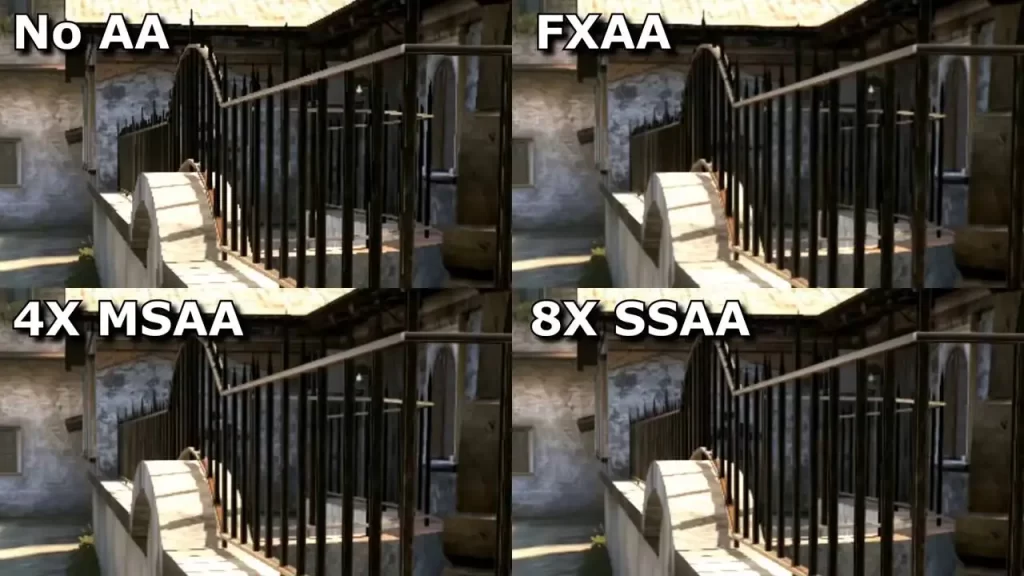
Supersample Anti-Aliasing (SSAA)
SSAA, also known as Full-Scene Anti-Aliasing (FSAA), is one of the original and most effective forms of anti-aliasing. It works by rendering the image at a higher resolution and then downscaling it to the display resolution. However, it requires substantial computational resources, making it unsuitable for lower-end systems.
Multisample Anti-Aliasing (MSAA)
Developed as a less resource-intensive alternative to SSAA, MSAA applies anti-aliasing only to the edges where it’s most needed. This saves processing power while still significantly improving image quality.
Coverage Sampling Anti-Aliasing (CSAA) and Enhanced Quality Anti-Aliasing (EQAA)
CSAA and EQAA are proprietary anti-aliasing methods developed by NVIDIA and AMD, respectively. They work similarly to MSAA but provide higher quality results with less impact on performance.
Fast Approximate Anti-Aliasing (FXAA)
FXAA, a widely-used and efficient anti-aliasing method, works by applying a blur filter to the entire image. This makes it uglier than MSAA in terms of image quality but more performance-friendly.
Temporal Anti-Aliasing (TXAA)
TXAA combines several techniques to create sharper and smoother images, making it an excellent choice for games with fast, intricate motion. However, it demands a higher level of computational resources compared to other methods.
Morphological Anti-Aliasing (MLAA) and Subpixel Morphological Anti-Aliasing (SMAA)
MLAA and SMAA, developed by AMD and an independent researcher respectively, combine post-processing and spatial anti-aliasing to deliver high-quality images with a moderate performance cost.
Selecting the right anti-aliasing mode
The choice of anti-aliasing mode largely depends on your system’s capabilities and your personal preference for image quality versus performance.
- For high-end systems, SSAA, MSAA, and TXAA can deliver superior image quality but may impact the frame rate.
- For mid-range systems, SMAA, MLAA, FXAA, and MSAA strike a balance between image quality and performance.
- For lower-end systems or situations where every frame per second counts, post-processing methods like FXAA can provide a noticeable improvement with minimal performance cost.
What does the future hold for anti-aliasing?
As display resolutions continue to increase, the need for anti-aliasing is gradually diminishing. At 4K and other high resolutions on smaller displays, jaggies are less of an issue because of the higher pixel count. However, for the foreseeable future, it remains an essential tool for enhancing the visual experience of video games.
In conclusion, the best anti-aliasing mode for you will depend on your specific needs and system capabilities. But no matter which method you choose, it’s clear that anti-aliasing plays a crucial role in delivering a visually impressive and immersive gaming experience. Therefore, understanding how it works and how to make the most of it can significantly enhance your gaming experience.